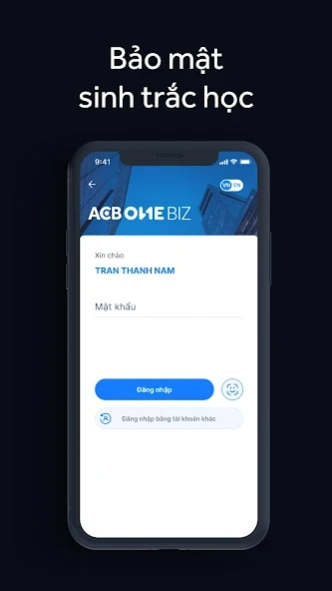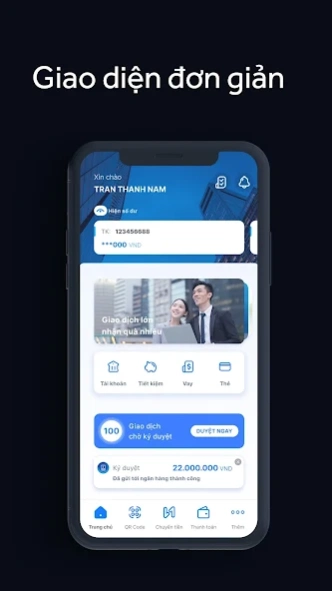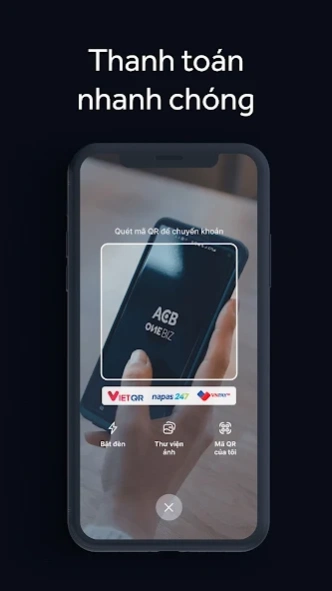ACB ONE Biz 2.9.0
Free Version
Publisher Description
ACB ONE Biz - ACB ONE BIZ _ DIGITAL BANK FOR ENTREPRENEURS
ACB ONE BIZ opens up banking utilities for entrepreneurs. Prominent features include account information, money transfer, transactions management and approvals, Scan QR to create money transfers, receive automatic balance account notification on the application.
MOBILITY TRANSACTION APPROVAL
Entrepreneurs can approve to do diverse kinds of transactions such as money transfers, payments, payrolls, time deposits, forex trading, online tax payment, and trade finance anytime and anywhere with modern UIs.
ACCOUNT INFORMATION VIEW
By simple steps, entrepreneurs can view full information about all types of business accounts, including Checking accounts, time deposit accounts, Loan accounts, Cards, and their transaction history. It also supports downloading payment orders of accounts.
CREAT MONEY TRANSFER TRANSACTION
Easily create money transfer transactions in the mobile application. Customers can create money transactions by scan QR codes.
TRANSACTION MANAGEMENT CENTRALIZATION
Supports entrepreneurs to manage online transactions, approval status, and cancel transactions conveniently
SAFE AND SECURITY
Comply with global PCI DSS standards and apply prominent security methods such as biometrics (fingerprints, face detection), OTP, and Safekey.
EASE OF USE
Step 1: Download and install ACB ONE BIZ App.
Step 2: Logging by business bank accounts and registering at ACB bank.
Step 3: Choose services and follow the instructions.
DOWNLOAD THE ACB ONE BIZ APP AND EXPERIENCE IT NOW!
CONTACT INFORMATION
Call Center 24/7
Hotline: 1900 54 54 86 – 028 38 247 247 – 1800 577 775
About ACB ONE Biz
ACB ONE Biz is a free app for Android published in the Accounting & Finance list of apps, part of Business.
The company that develops ACB ONE Biz is Asia Commercial Bank. The latest version released by its developer is 2.9.0.
To install ACB ONE Biz on your Android device, just click the green Continue To App button above to start the installation process. The app is listed on our website since 2024-03-26 and was downloaded 2 times. We have already checked if the download link is safe, however for your own protection we recommend that you scan the downloaded app with your antivirus. Your antivirus may detect the ACB ONE Biz as malware as malware if the download link to com.acb.acbb.prod is broken.
How to install ACB ONE Biz on your Android device:
- Click on the Continue To App button on our website. This will redirect you to Google Play.
- Once the ACB ONE Biz is shown in the Google Play listing of your Android device, you can start its download and installation. Tap on the Install button located below the search bar and to the right of the app icon.
- A pop-up window with the permissions required by ACB ONE Biz will be shown. Click on Accept to continue the process.
- ACB ONE Biz will be downloaded onto your device, displaying a progress. Once the download completes, the installation will start and you'll get a notification after the installation is finished.